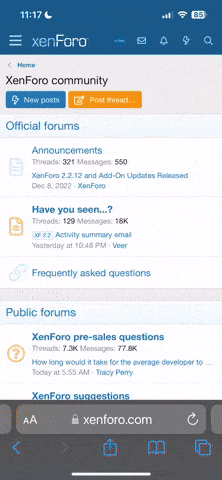How to download videos :
1. Click on link on top in the white text :
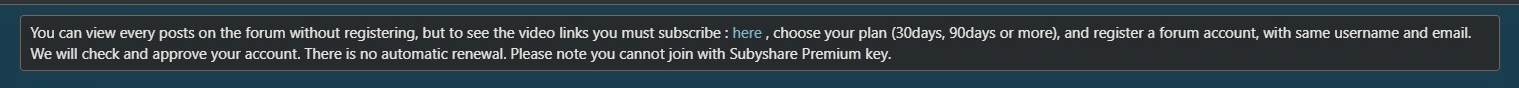
2. Click on "Premium", create an account on Subyshare
3. Log in to subyshare with your free account
4. Choose a subscription (1 month should be $20, if it's less you're on the wrong page) and pay
5. Back on the forum, click Register, create your account (if possible with same username and email as your subyshare account)
6. Wait for approval from an admin.
Once your account is approved :
1. Click on "Digital Bakery Deepfakes"
2. Click on a date, like "July 21st videos" for example
3. Now if you're logged in your forum account, you will see the links and you will be able to download videos (make sure you're logged to your Subyshare Premium account too)
IMPORTANT : if you already had a Subyshare account before, it will not work on our files. You must purchase a Subyshare account by clicking on the video link on top of the forum.
If you are on Subyshare with different prices or number of days than the screenshot below, it is not the right page. You must subscribe from the video link on top of the forum, and subscribe from this page :

If you see this :
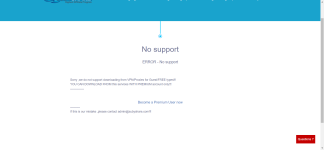
You can still click "Become a Premium User now" and it should work. If not, please disable your VPN temporarily.
You can't join this site with Premium Key.
1. Click on link on top in the white text :
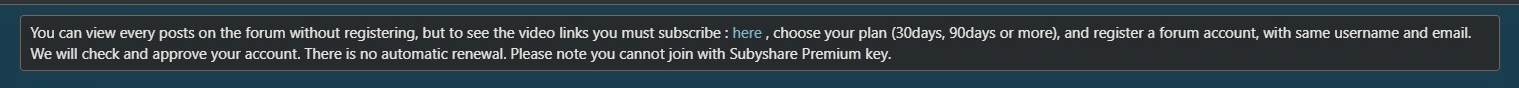
2. Click on "Premium", create an account on Subyshare
3. Log in to subyshare with your free account
4. Choose a subscription (1 month should be $20, if it's less you're on the wrong page) and pay
5. Back on the forum, click Register, create your account (if possible with same username and email as your subyshare account)
6. Wait for approval from an admin.
Once your account is approved :
1. Click on "Digital Bakery Deepfakes"
2. Click on a date, like "July 21st videos" for example
3. Now if you're logged in your forum account, you will see the links and you will be able to download videos (make sure you're logged to your Subyshare Premium account too)
IMPORTANT : if you already had a Subyshare account before, it will not work on our files. You must purchase a Subyshare account by clicking on the video link on top of the forum.
If you are on Subyshare with different prices or number of days than the screenshot below, it is not the right page. You must subscribe from the video link on top of the forum, and subscribe from this page :

If you see this :
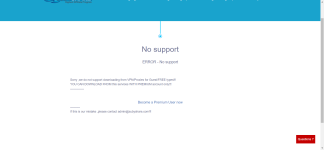
You can still click "Become a Premium User now" and it should work. If not, please disable your VPN temporarily.
You can't join this site with Premium Key.
Last edited: