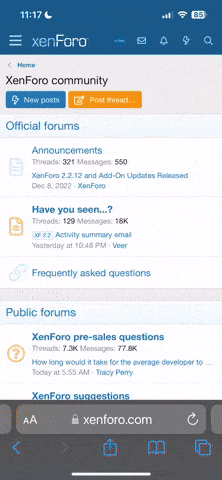Read this first in case you didn't : https://digitalbakery.club/threads/useful-info.92/
About Zelle :
At the moment it is the main way to pay from the USA
Step by step :


Fill out everything here :

Scan QR Code (you will see a name above the QR code, it's someone from our team) :

IMPORTANT :
If you can't scan QR code or if it doesn't work (it could be the case if you're not on mobile or if you're using some online banking applications) :
Send the payment to this email : info@alphadatapros.com
Please note that validation of your payment may or may not be instant, it usually is instant (or almost) during normal US working hours
If you still have issues please contact our support group on Telegram : https://t.me/+YQwQcs3GWJtiOTBl
Please DM to MR SBS your Subyshare username and a screenshot of your payment and your issue will be fixed by our team manually.
When your issue is fixed, you can leave support channel.
Thank you.
About Zelle :
At the moment it is the main way to pay from the USA
Step by step :


Fill out everything here :

Scan QR Code (you will see a name above the QR code, it's someone from our team) :

IMPORTANT :
If you can't scan QR code or if it doesn't work (it could be the case if you're not on mobile or if you're using some online banking applications) :
Send the payment to this email : info@alphadatapros.com
Please note that validation of your payment may or may not be instant, it usually is instant (or almost) during normal US working hours
If you still have issues please contact our support group on Telegram : https://t.me/+YQwQcs3GWJtiOTBl
Please DM to MR SBS your Subyshare username and a screenshot of your payment and your issue will be fixed by our team manually.
When your issue is fixed, you can leave support channel.
Thank you.
Last edited: